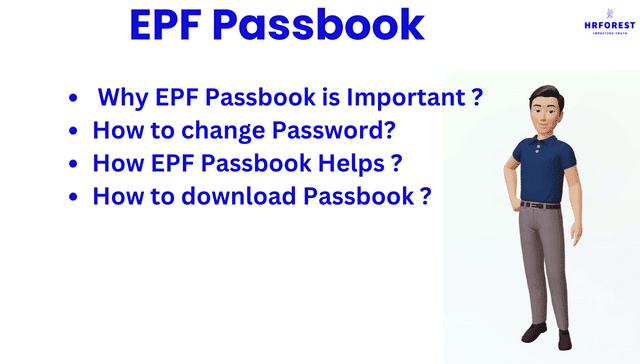Employee Provident Fund
Employee Provident Fund Organisation
This Organization is an institutional body completely controlled by Central government and it provides all the service related to EPF,EPS, EDLI and also deal with future schemes and facilities as per requirement. The Organization coming under the administrative control of Ministry of Labour & employment.
Objective of EPFO
- Provides social security benefits to the workforce to organized sector in India.
- Administer three main scheme like Provident Fund, Pension, Insurance scheme.
- Ensure hassle free & speed claim settlement process of those schemes by using modern technology.
- Extend and maximize coverage of EPF members on Pan India.
- Meet expectations and grievances of employer as well as employee.
- Ensure contactless & Paperless services to speed up settlement of claims.
- Optimize employee experience on EPF.
UAN- Universal Account Number
Universal Account Number is a 12 digit unique numerical number allotted to each member while creating new PF account number. To ease services Aadhar number ,mobile number, PF account number & EPS account number shall be linked to it. When a new employee employed in organization a new UAN number created and activated.
UAN card is available in UAN portal. It is advisable to keep UAN card handy for future requirements.
In UAN Card ,you can find your correct spelling of name, UAN number, Date of birth etc.
Schemes of EPFO
Three main schemes are administered by EPFO
- Employee Provident Fund Scheme 1952(EPF)
- Employee Pension Scheme 1955(EPS)
- Employee depository Linked Insurance 1976 (EDLI)
EPFO service
Variety of services rendered by EPFO, some are given below
- Savings of provident Fund contributed by employee as well as Employers.
- Provide pensionary benefits after retirement of employee.
- Ensure insurance coverage of employee and provide a maximum lumpsum amount of Rs. 7 lakh to the nominated family member of employee after his/her death.
- Facilitate Loan and partial withdrawal on the requirement of member on the occasion of house building, marriage, education, any medical emergency etc.
- Launch new schemes & facilities for both employee and employers as per evolving needs of nation.
- Launch various portal like Pensioner Portal, Principal Employer CAIU portal, International workers portal etc. to smooth the experiences of member and employer.
- Provide e-nomination services to ensure transparent and speed claim settlement process.
- Launch various mobile apps for smooth experience of members.
- Facilitate SMS and toll free contact number calling services to gather fast information.
- Avail EPFiGMS ,a grievance portal where an EPF members can redress variety issues via online mode within stipulated time without visiting the EPF center.
Contribution of EPF
- Contribution rate is always carries certain percentage of basic salary and dearness allowance instead of total CTC of employee.
- The deadline for filling EPF contribution is 15th of subsequent month.
- EPF contribution is filled by Employer only.
To understand rate of contribution let us follow the below table.
|
Contributed by |
EPF | EPS | EDLI |
Government admin charges |
| Employee |
12% |
|
||
| Employer |
3.67% |
8.33% | 0.5% |
0.5% |
PF challan contribution account wise
To understand your respective account where your contribution is deposited Click here
Benefits of Employee Provident Fund
- EPF account can be easily controlled and checked by member itself.
- EPFO ensures safety and security of the Provident Fund.
- Both employer as well as employee save their taxes by contributing funds to EPFO.
- EPFO provides interest free loan facility in high time to mitigate emergency.
- It provides pension for happy retirement life of member.
- Ensures Insurance coverage to the family members for afterlife of employee.
- Every year the provident fund grows with compound interest rate. Interest rate varies every year.
- Member can transfer all his/her EPF account after switching employment and put all the fun in one basket for easy operation and growing money.

Eligibility
EPF: After completion of 30 working days in scheduled employment an person is eligible for Employee Provident Fund member however it needs to be ensured that his/her contribution get deposited to EPFO every month.
EPS: 10 years of continuous service make eligible for availing the facility. Earlier continuous service counted the services in one organization now it is switching services also considered.
EDLI: From the day one of joining to scheduled employment Insurance coverage came into effect.
Interest rate
What is PF interest rate ?
Interest rate of EPF is 8.15% for the financial year of 2023-24 however it changes every year. Generally trends has been fallen down from the inception.
How to calculate Interest rate ?
Government calculate Interest rate as per the GDP of that particular rate. If GDP grows ,high interest rate received for that year and vice versa.
Check Employee Provident Fund balance
What are the Steps to be followed for checking EPF balance ?
Step-1 : Go to EPFO portal in Google
Step-2 : Select “For Employees” from Service section.
Step-3 : Choose and open “member passbook”
Step-4 : Enter your UAN number and Password
Step-4 : Click on the EPF account number from “member wise balance” to check your EPF balance.
Calculator (EPF/Pension/EDLI)
What are the Steps to be followed for calculating future EPF, Pension & EDLI balance ?
Step-1 : Go to EPFO portal in Google
Step-2 : Select “For Employees” from Service section.
Step-3 : Choose and open “member passbook”
Step-4 : Enter your UAN number and Password.
Step-5 : Choose EPF/EDLI/Pension from calculator option.
Step-6 : Check all the data and click on “Calculate” to know your future balance.
EPF forms
What are PF forms ?
Various forms of EPF are given below
Form-31 : Advance Claim Form
Form-19 : EPF withdrawal Form
Form-10C : Pension withdrawal Form
Form-13 : Transfer request form of Employee Provident Fund
Form-11 : Declaration Form
EPF Portal login
How to login PF portal ?
Step-1 : Go to EPFO portal in Google
Step-2 : Select “For Employees” from Service section.
Step-3 : Chose any option you want to go in from the service dialogue box.
- Member Passbook
- Member UAN/Online Service (OCS/OTCP)
- OCS / UMANG – FAQs / Eligibility
- Know Your Claim Status
- EPFiGMS (Register your Grievance)
- List of Nodal Officers – for Grievances.
- Fillable Application Form for COC
- Pensioner’s Portal
- One Employee – One EPF Account
How to login EPF employer portal ?
Step-1 : Go to EPFO portal in Google
Step-2 : Select “For Employer” from Service section.
Step-3 : Chose any option you want to go in from the service dialogue box. Options are given below,
- Online Registration of Establishment.
- Online ECR / Challan Submission / OTCP.
- EPFiGMS (Register your Grievance)
- For Principal Employers.
- Pradhan Mantri Rojgar Protsahan Yojana
- TRRN Query Search.
- Establishment Search.
- Establishment Search for Jammu & Kashmir
EPF Forgot password
How to setup forgot password in EPF ?
Step-1 : Go to UAN portal
Step-2 : Click on the link ‘EPFO Forgot password’
Step-3 : Enter UAN number & Captcha, Click on Submit button.
Step-4 : Enter Name, Date of Birth, Gender, Click on ‘Verify’ button.
Step-5 : Enter Captcha & Aadhar number, Click on ‘Verify’ button.
Step-6 : Enter Aadhar linked mobile number & tick mark consent box, Click on ‘Get OTP’ button.
Step-7 : Enter Captcha & OTP. Click on ‘Verify’ button.
Step-8 : After OTP verification ,enter new Password & confirm password. Click on ‘Submit’ button.
Step-8 : Your password is now changed successfully.
Employee Provident Fund
How to create New password on PF UAN Portal ?
- Go to Home Page of UAN Portal.
- Click on “Forgot Password” under “Log in” button.
- Enter UAN number & Captcha and then click on “Submit”
- Enter Name, Date of Birth, Aadhar Number. Click on “Verify”
- Enter Mobile Number linked to Aadhar. Click on “Send OTP”
- Enter OTP received to mobile number. Click on “Verify”
- Enter “New Password” and then enter same password on “Confirm Password”. Click on “Change Password”
EPF Declaration form
EPF declaration form (Form-11) is basically consent letter of an employee to be deposited to EPFO through Employer, where employee agrees to provide contribution and employer agrees to provide employer contribution and the administrative charges to Government.
This is the first compliance of employer taken from employee at the time of his/her joining.
PF withdrawal online
How to withdraw PF ?
Step-1 : Open UAN portal
Step-2: Click on Online Services and select “claim( Form-31, 10C 10D) to apply online.
Step-3 : Enter your registered Bank account number as per updated KYC and then click on “verify”
Step-4 : Click on Yes button and then proceed.
Step-5 : Click on ” Proceed for online claim”
Step-6 : From the drop done menu variety open will appear, Chose “PF advance(Form-31)” to withdraw your amount of money.
Step-7 : The fill reason for advance, amount you want, address of yours.
Note: System will reflect the amount of money to be claim as per your eligibility irrespective of the amount you entered.
Step-8 : Click on Tick mark on the acknowledgement or certificate and submit your application.
How TDS is deducted from PF ?
TDS is deducted from withdrawal amount if it is being claim before five years of contribution and the amount of claim exceeds Rs. 50,000/-.
What is the condition for PF Withdrawal ?
- Advance for continuous unemployment :- More than 1 Month, Date of Exit of last employment shall be mentioned.
- Marriage :-Total service shall be less than 84 Months.
- Higher Education :-Total service shall be less than 84 Months.
- Purchase of House or Flat :-Total service shall be less than 60 Months.
- Purchase of land for construction of House :-Total service shall be less than 60 Months.
- Construction of House :-Total service shall be less than 60 Months.
- Addition or Maintenance of House :-Total service shall be less than 60 Months.
PF Loan online
Conditions for PF Loan
- Medical Purpose: Medical treatment of Self (EPF member), Spouse and children.
- Marriage Purpose: Marriage ceremony of self, Son/Daughter, Brother/ Sister.
- Education Purpose: Education of EPF member and children education
- Purchase of land/house construction or renovation: Land/House property in the name of EPF member or spouse.
- Home Loan repayment: House property in the name of EPF member or spouse.
Employee Provident Fund transfer online
Given below step by step guide for EPF transfer through online mode. Now no offline facility is available for EPF transfer.
Step-1 : Open UAN portal
Step-2: Click on Online Services
Step-3 : Click on One Member-One EPF(Transfer Request)
Step-4 : Enter current Employee Provident Fund account Number
Sterp-5 : Select details of previous accounts (which are to be transferred), Click on attestation through( Previous Employer/ Present Employer)
Step-6 : Enter UAN Number & click on Get Details
Step-7 : When the details of Previous establishment open, click on the chose button
Step-8 : Go to Authenticate OTP & Submit.( OTP will be sent on AADHAAR linked mobile number.)
Step-9 : Final submission of Online Form-13, Download the PDF copy of the Form & Sign on the member column.
Step-10 : Send the copy to your Previous Employer/ Present Employer
Step- 11 : Track the status in the Track claim Status(Online services column)
Step-12 : First the claim shall be approved by Previous Employer/ Present Employer
Step-13 : Then it shall be approved by Field Officer
Step-14 After Field officer approval your fund will be automatically transferred to Current account.
Update exit date in portal
Procedure to update Date of Exit.
Step-1 : Visit UAN portal
Step-2 : Enter UAN Number & Password to open UAN portal.
Step-3: GO to “Manage” in the tab and click on “Mark Exit” button from drop down
Step-4 : Then select Employment.
Step-5 : Fill the data in the star marked box and click on ‘Get OTP’ after putting tick mark in the consent box.
Step-6 : OTP will be receive to registered mobile number and put OTP number in the box and click on verify and then submit.
KYC on Employee Provident Fund
Procedure to update & verify KYC
Step-1 : Visit UAN portal
Step-2 : Enter UAN Number & Password to open UAN portal
Step-3 : Click on Manage tab and then select KYC button to check your KYC status.
Following are the mandatory documents required by Employee Provident Fund Organization for KYC
- PAN Card
- Aadhar Card-Linked to Mobile number
- Bank Account Number
How to update mobile registration for KYC ?
Mobile is a key KYC factor for authentication of UAN. In today’s scenario mobile number helps in get OTP, linking in Aadhar number, Bank Account number, PAN number. New mobile number is important to be updated immediately if changed.
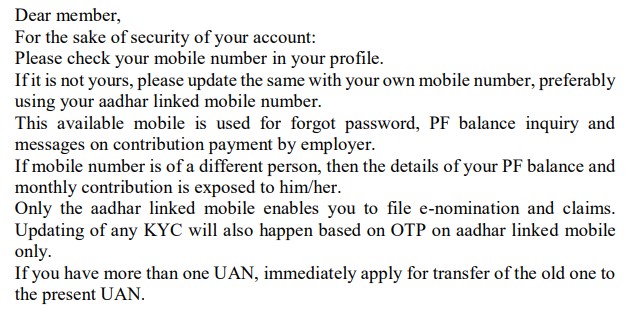
Employee Provident Fund claim status
Process for tracking PF claim status
Step-1 : Open UAN portal
Step-2 : Enter UAN number & password to open the dashboard of UAN Portal.
Step-2: Click on ‘Accounts’ and select “track claim status to check the status of applied claim.
EPFO digital signature
EPFO digital signature & e-Sign service is mainly designed to verify the authenticity of information given by member & employer. Here OTP based authenticity through register mobile number & email-id to success the digital signature on the application form applied by employee.
EPFO Grievances
What is EPF grievance and how it helps ?
EPF grievance is a service portal of EPFO where various grievances related to Employee Provident Fund, Pension, EDLI of member are redressed by the office within a stipulated time. To connect with them email-id & contact were given to consult and articulate properly the real issue and solve it satisfactorily.
Process to apply grievance
Step-I : Search & Open EPFiGMS on Google
Step-II : Go to Register Grievance.
Step-III : Click on the status. Choose as per your query related to.
Step-IV : Choose No on Do you have Claim ID to register new grievance.
Step-V : Type your UAN number, Security code as Captcha & click on get details
Step-V : Click on get OTP given their registered Email ID & Mobile Number in which you want your OTP should be sent to.
Step-VI : Verify by submitting the OTP came to your mobile number.
Step-VII : Fill all the star marked blanks
Step-VIII : Select the PF number in which you want lodge your grievance.
Step-IX : Fill all the data in star marked blank and submit. Do not forget to attach the screenshot of the issue you are facing.
PF Toll Free Number
Employee Provident Fund Organization (EPFO) has launched an mobile missed call services and sms services to know about EPF service details. It helps to member to gather information about circular, updates, news , new services and schemes with instantly within single click.
- Missed Call to the mobile number :9966044425
- SMS to mobile number: EPFOHO UAN LAN to 7738299899
EPF e-Nomination
What is e-Nomination ?
e-Nomination means nominate details like name, Aadhar, address of family members like spouse, son/daughter by the EPF member to enjoy the benefits of EPF after death of member through online mode.
Process of nomination
Step-1 : Visit UAN portal
Step-2 : Enter UAN Number & Password to open UAN portal.
Step-3 : Go to Manage on the tab and click on ‘E Nomination’
Step-4 : Fill all details like Aadhar number, name, relationship with employee, of nominated person and upload his/her Photograph.
Size of Photograph must be within 100 KB and .jpg/.jpeg format.
Step-4 : Click on Add Row to add more member and like as first row and click on ‘Save Family Details”
Step-5 : Then fill ” Total amount of Share(%)” column and then Click on ‘ Save EPF Nomination ‘
Documents required for nomination.
Step-6 : Check your EPF nomination saved successfully.
Pension scheme
What is pension scheme ?
Employee Pension Scheme is social security scheme under Employee Provident Fund Organization which provides pensionary benefits to employee after retirement of employment life subject to certain terms & conditions.
Objective & Benefits
- Aims to secure retiral life of Employee.
- Pension contribution is given by Employer only.
- Pension fund is the 8.33% of Basic pay plus Dearness allowance.
- Eligibility time extended to 10 years of continuous service to ensure long time employee retention.
- Now actual basic pay is considered for calculation of EPS instead of old practice.
Calculation of Pension
Monthly Pension Amount= [Pensionable Salary* no. of years of Service]/70
Employee Depository Linked Insurance(EDLI)
EDLI is the third scheme coming under Employee Provident Fund scheme, its main objective is to ensure guaranteed insurance and support financial assistance to family members of the EPF member after his/her death.
- Death Insurance coverage of EPF member
- Nominee of Employee receive lumpsum corpus after death of PF member.
- At max Rs. 7 Lakh will be given to family member of Employee
- No contribution given by Employee, It is complete paid by Employer.
- 0.5% of Basic pay & dearness allowance will be deposited as EDLI contribution.
Procedure of availing EDLI
After death of EPF member, EDLI to be applied in the EPFO portal with the relevant documents like Death certificate of employee, legal heir certificate of son/daughter, Aadhar card, Bank account number( Cancel Cheque) etc.
Calculation of EDLI
Claim Amount = (35 X Basic Average Salary or Maximum 15,000) + (50 % of Average Balance in EPF Account or Maximum 1.75 Lakhs) The average basic salary drawn during the twelve months preceding the month in which employee died.
- 7 Lakh is maximum EDLI Claim Amount to be paid.
- Rs. 2.5 Lakh is the minimum EDLI Claim Amount to be paid.
- Rs. 25000 is the fine to be paid by Employer due to non payment of EDLI Claim Amount.
- EDLI calculation is 35 Times of the basic average salary
- The wage ceiling for calculating EDLI is of Rs.15000
- 12 month preceding months are considered for calculating average month as per EDLI calculations.
Voluntary Provident Fund(VPF)
The extra fund contributed by employee and deposited in the same Employee Provident Fund account. It is just amplify the amount of Employee Provident Fund in due course time of contribution and get accumulated in the time of retirement and it is also attract compound interest like EPF. No amount segregated to EPS & EDLI.
VPF also attract Income Tax if the total amount exceeds the tax ceiling limit.
Public Provident Fund(PPF)
PPF has no connection with Employee Provident Fund Organization. A separate account is created in any bank and other bank like institution (Post Office) to save and get compound interest. No Pension and insurance is provided. PPF is tax exempted coming under EEE-category.
EEE-Category means exempted of Tax during contribution, interest & withdrawal.
TAX impact
The days are gone when employees bear no tax on Employee Provident Fund. Now employee must be care full while deal with Employee Provident Fund. The tax is levied on EPF contribution as well as on EPF interest after crossing the ceiling limit. Tax rate will be prevailing Tax slab that the particular employee is coming under. Tax ceiling is as given below,
- For Government sector employee Tax limit is Rs. 5 Lakh per annum.
- For Private sector employee Tax limit is Rs. 5 Lakh per annum.
EPF calculation with example
CASE-I
Lets Say Basic Salary =15,000, Dearness allowance= 3,000, then
EPF amount = 12%*(15000+3000)=2,160
CASE-II
Lets Say Basic Salary =8,970, Dearness allowance= 2,000, then
EPF amount = 12%*(8,970+2000)=1316.40
Employee Provident Fund (M&P) Acts 1952
EPF acts is enacted in 1952 and its applicability covers whole of India. Some features are given below,
- EPF acts is applicable to any establishments where more than 20 employees are or were working on day preceding 12 month.
- It enacts provisions regarding contribution, benefits, penalties in case of violation etc. of EPF scheme, Pension Scheme, EDLI Scheme.
- It describes of roles and responsibility of Central Board, State Board, Inspectors, Tribunal Etc.
- It consists 4 schedule to elaborate the matters related to Scheduled Industry, Pension Scheme, EDLI Scheme.
Employee Provident Fund
Rule,1955
Employee Provident Fund rule, 1955 describes the process and procedure of Contribution, Loan, withdrawal, recovery, transfer, interest rate, various forms etc. related Employee Provident Fund Scheme, Employee Pension Scheme, Employee depository linked insurance scheme.
Q&A
1. What is Annexure K ?
The Organization which is declared as exempted establishment under Employee Provident Fund rule. That organization have a trust, and that Trust Office controls all the EPF transaction of all the employee of the Organization. In this case when the employee applies transfer request then the communication goes to trust office instead of Regional PF office. The Trust Office provide an Annexure-k where important the information like DOJ,DOE, Amount of Employee Provident Fund , Amount of pension are mentioned for transfer of EPF/EPS amount to the current EPF/EPS account.
2. What is ECR in EPF ?
ECR full form is Electronic Challan Cum Return. This return meant to upload electronically the monthly wages and contributions details of current and new employee working under employer .
3. What is TRRN in EPF ?
TRRN full form is Temporary Return Reference Number. This number is used to check challan payment status of EPF.
Related article to read: