Use of UMANG App in EPF
Use of UMANG App in EPF and other services like ESI, Railways, Postal Services etc. The single app multiple things at one Place.
In this article I make you to know how to use UMANG App for knowing about your EPF status, grievance tracking and understand your problems.
Request you to read it till end because I want you to know complete information about this app.
Related article:
What is UMANG ?
UMANG: Unified Mobile Application for New-age Governance
Which ministry launched UMANG App ?
This APP is created by National e-Governance division under ministry of Electronics & Information Technology.
At first UMANG has been created to provide the services of Employee Provident Fund, after seeing its usability and popularity it is designed to provide the services of ESIC(Employee State Insurance Corporation), Jan Aushadhi Sugam, Indian Railways, My Aadhar services.
In how many states UMANG app is available ?
UMANG is found and available in more than 30 states of India and all the important cities like Delhi, Mumbai, Bangalore and Kolkata etc.
How many categories found in UMANG App ?
Though both central and state government provide innumerable services UMANG has categorized its service to simplify to use.
- You can get general information like Postal Services, Mariological department etc.
- You can know more about policies and schemes regarding social security, pension, provident Fund etc.
- You can register grievances and track and also updates about public grievances.
- You can get more information about health and wellness.
- Farmers can gather information about agriculture scheme and how enhance efficiency and productivity in farming.
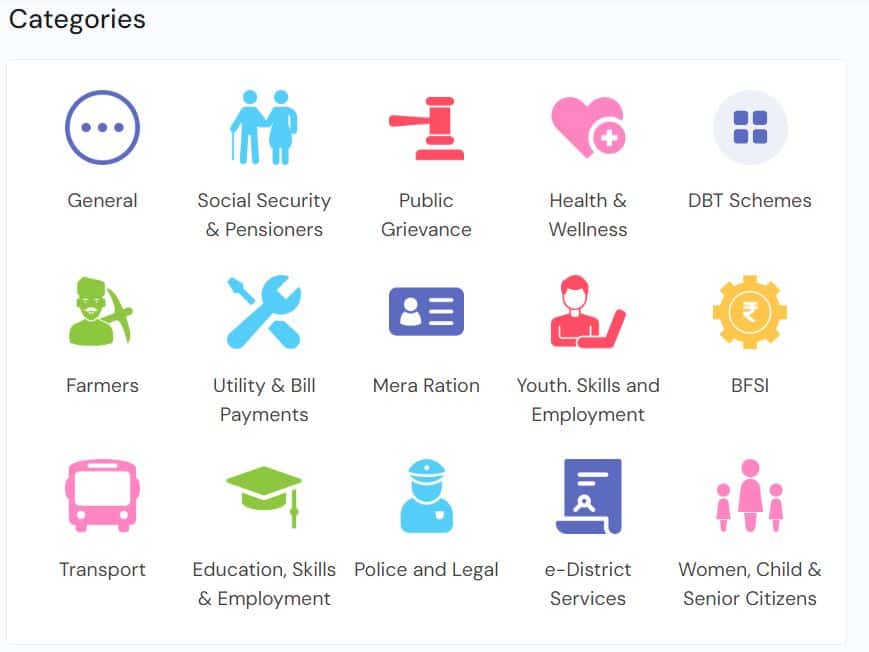
How many languages are supported by UMANG App ?
Total 23 languages are supported by UMANG App. The services are used in Hindi, English, Tamil, Telugu, Bengali, Kannada, Malayalam, Punjabi, Assamees, Odiya, Urdu, Gujurati, Marathi and 10 other languages.
How to Use this UMANG App ?
Using this app is so simple. 23 languages are available to use. Simply one needs to log in to use this app. You have make your mobile number for getting OTP to log in.
How to log in UMANG App ?
You can log in UMANG app in two way either log in with Mpin or with OTP. If you are new, you have to register first. Enter your 10 digit mobile and verify your mobile number by receiving OTP and enter it and click on register.
After registering generate your Mpin. This 4 digit Mpin helps to login in second time or at that time that you want access.
Make sure your Mpin shall be confidential.
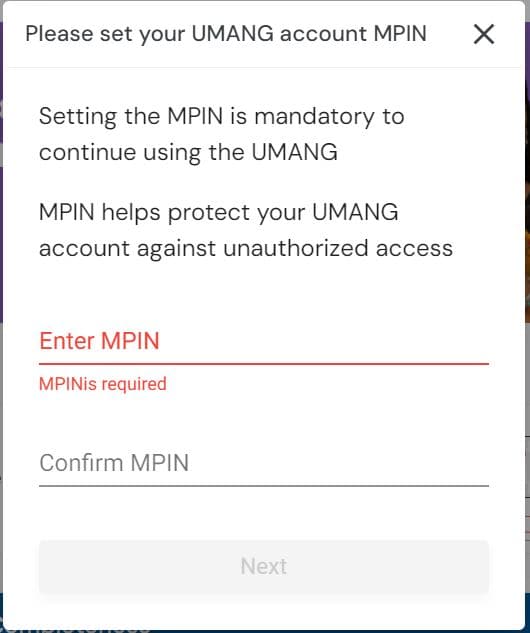
Benefits of UMANG:
Government of India has various schemes in various sectors. UMANG strived to provide information, documents, feedback at one place which make the user easy to use.
All Services at One Place: Here you find all the services of Central Governments, State Government, and Utility Bills
All Documents at one place : You can save and access all the documents like Aadhar Card, Vehicle RC, Driving License, PAN card Etc.
Does Digilocker app is connected to UMANG app ?
Yes, Digilocker app is connected to it. You can save all you government card and certificate digitally in Digilocker and can be access through UMANG app.
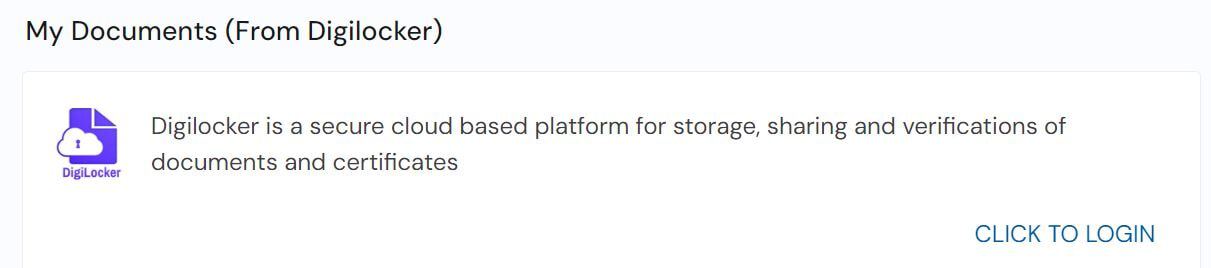
All engagements at one place: You can suggest feedback and rate the services, receive notifications about updates, avail customer support, Live chat with chatbot etc.
All Transactions at one place : You can pay your bill, get update about the status of your claims, access applications through this UMANG app.
How many Services provided by UMANG :
Variety of services rendered by UMANG app to its users. Many of us think it is only meant for EPF. It is true. Initially UMANG is created for making easy the uses and process of EPF. After success of EPF usability gradually other services of government added in this app.
Below mentioned certain services provided by UMANG
- Register and Track Grievance on EPF : Grievance is trackable through UMANG app.
- Spot your Train: You can find out train location during your journey.
- Download e- Pehchan Card for ESI- You can download e- Pehchan Card from UMANG app to show identity card before admission in ESI Hospital
- Download Health Passbook- Track your health status from ESI by downloading from UMANG app.
- Check Balance of Commodity: You can check balance of Commodity like Gold, Silver etc.
- Refill Order (Cash on Delivery) : You can refill order of LPG on UMANG.
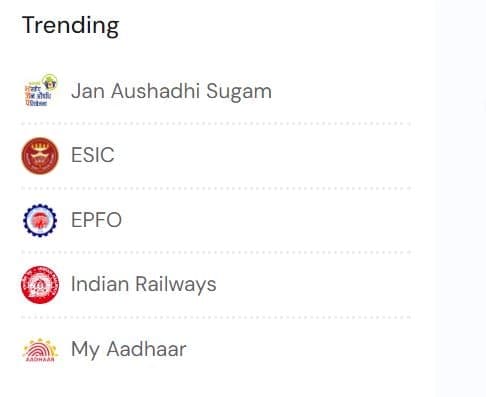
Conclusion:
This app going to be single remote control for variety of services. I simply recommend to download this in your mobile and enjoy government services in your finger tips.
In India this app is taken that place for safe and secure transaction as well as keeping our records safe.
I hope I have covered valuable insight about how to use UMANG app in EPF and how to get other services. If you like my article please write in the comment section below.
Your valuable comment helps me to motivate to write this kind of valuable content for you.
Please write in which topic you want article in future.
Possible questions about Use of UMANG App in EPF :
What is Utility Bills ?
Utility Bills means those bills against which you have avail the services. The examples are LPG cylinder bill, Mobile bills, Electricity bills, Water Bills etc.
What is Digi-locker app and what is its benefits ?
You can save all your government card like Aadhar Card, Pan Card, Driving License etc. and certificates in digital form. This digital documents can be accepted any place in India. This is easy to access and easy show. No need to print and keep record.




