EPF Passbook Balance Check
Passbook depicts that our contribution is deposited in respective account and our fund is growing with compound interest. When contribution is deducted from salary then obviously we are curious whether our money properly deposited or not.
So here we will figure out EPF Passbook Balance Check and other related important aspects like how to set password, how to download passbook, how to download passbook which is connected to it.
Process Flow Chart-EPF Passbook Balance check(pdf copy)
How to check EPF balance in Passbook ?
Refer below step by step process to check your EPF balance.
Step 1: Open EPFO Portal, Mouse hover on “Services”. Go to Employees in the services section and click on it.

Step 2: Click on “Member passbook” on service section, it will take you to a separate website of EPFO.
Step 3: Enter UAN Number, password & Captcha, then click on “Sign In” button. If you changed password then wait for 6 hours.
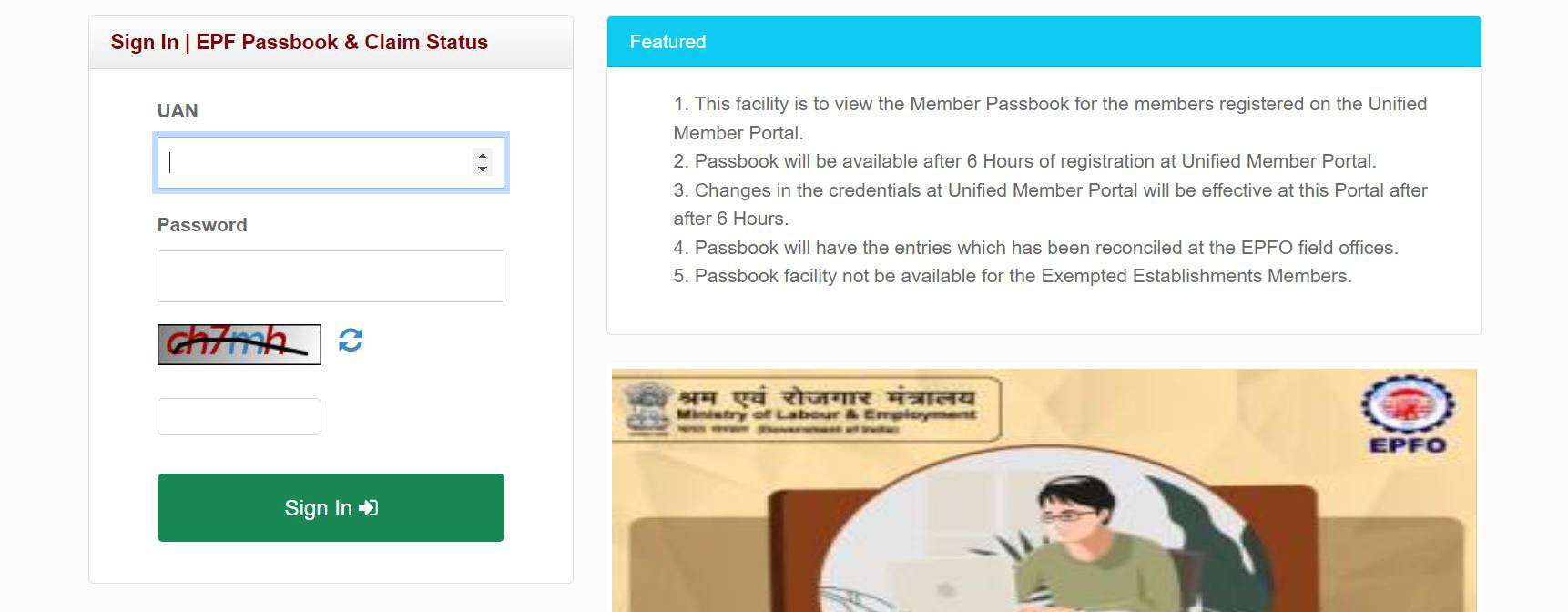
Step 4: Passbook will open. Click on the EPF number you want to check.
Step 5: Select the year, click on to generate report. It will show your entire EPF balance of your EPF account of the selected year.
When passbook will not open ?
When password was changed by the employee, the passbook will not open suddenly. To access EPF Passbook Balance Check, open after the expiry of 6 hours of last time password changed.
How EPF passbook helps an employee?
1.EPF passbook help a member to check how much he/she accumulate in their EPF account.
2.One can check the transfer claim settlement status after switching job.
Which employee cannot access EPF Passbook Balance Check?
An employee who is a member of Exempted establishment (Establishment running PF under Trust). He/she can not see EPF balance in his/her passbook.
Exempted establishment means those are running Trust on their own to maintain all the transaction for EPF.
EPF Passbook Login
There is 2 way you can log in to your EPF passbook
Way-1
- Open EPFO Portal, Go to “Employees” when your mouse hover on ‘services’ section and click on it.
- Click on Member passbook, Passbook log in will be opened.
- Enter UAN Number, password & Captcha, then click on “Sign In” button.
Way-2
- Go to UAN portal. Enter UAN number, password & captcha to open portal.
- Go to ‘View’ and click on ‘Passbook’.
- After opening Passbook log in Page , enter UAN number, Password & Captcha to open it.
EPF passbook Claim Status
- Open EPFO Portal, Go to “Employees” when your mouse hover on ‘services’ section and click on it.
- Click on Member passbook, Passbook log in will be opened.
- Enter UAN Number, password & Captcha, then click on “Sign In” button.
- Enter EPF number to check the claim Status.
EPF passbook download
- Open EPFO Portal, Go to “Employees” when your mouse hover on ‘services’ section and click on it.
- Click on Member passbook, Passbook log in will be opened.
- Enter UAN Number, password & Captcha, then click on “Sign In” button.
- Select the EPF number that your want to check.
- On right corner download symbol will be pop up . Downlow the entire document by click on it.
EPF passbook site not working.
Many a times EPF passbook site may not working. Just wait for some time you will get access.
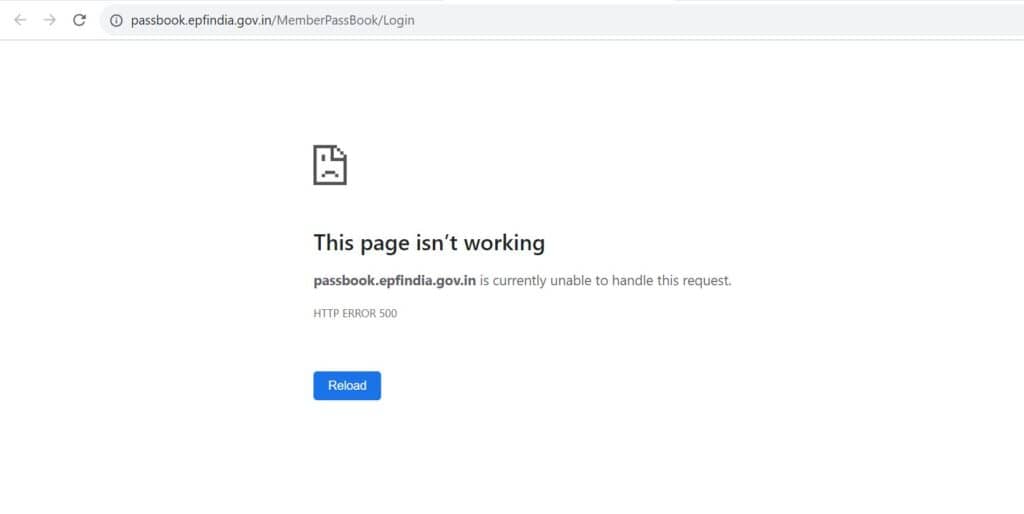
EPF passbook Password reset.
- Open UAN portal
- Go to Account and click on Change Password
- Enter old Password and then enter old Password & confirm.
- Tick mark on consent box and then Click on Get Aadhar OTP.
- Receive OTP in your mobile number linked to Aadhar number
- Enter OTP & verify and submit.
- Your password is reset now.
How to change Password of EPF Passbook ?
Below step help you to change password.
Sign in UAN portal->Go to Account->Change Password->type old Password->Enter New Password->Confirm Password->Tick mark on consent box->Get Aadhar OTP->Receive OTP->Enter OTP->Verify->Submit.
Your new password will be changed.
EPF passbook not available
Many a times EPF passbook site may not working. Just wait for some time you will get access. THis will reappear to your after the working of EPFO. So no need to worry about.
PF balance check number
Below mention Missed Call & SMS for PF balance check,
- Missed call : 9966044425
- SMS : EPFOHO UAN LAN to 7738299899
Conclusion & Feedback
I hope I have cover all the aspect of EPF Passbook Balance Check and also written some answers in the Q&A section for your better understanding. Also read some valuable insight about EPF.
I am also waiting for your valuable feedback, Do write in the comment section below. It matter to me.
Q&A Section
How can check my EPF E Passbook ?
Open EPFO-> Employees-> Services-> Member Passbook->Log in after entering UAN number, Password & Captcha-> Select EPF number to check.
How can I claim my PF passbook?
Open EPFO-> Employees-> Services-> Member Passbook->Log in after entering UAN number, Password & Captcha-> Select EPF number to check your claim details.
How can I check my PF balance claim Status?
Open EPFO-> Employees-> Services-> Member Passbook->Log in after entering UAN number, Password & Captcha-> Select EPF number to check your claim status.
How can I check my PF balance in App?
A special app is created by EPFO for EPF Passbook Balance Check. It provides entire information about EPF & EPS to an employee.
Who has the access to the online EPF passbook?
Employee Provident Fund Organization has given the provision that employee has the only access to EPF passbook. Please don’t share your confidential UAN number & password to anyone.
Can passbook page seen after changing password ?
No, Passbook page can not be opened instantly after changing password. Passbook can be opened after expiry of minimum 6 hours of changing password.
Why EPF Passbook is important?
All information of an EPF member is available in Passbook.An employee can find all information after checking passbook
Related article :
- How to calculate EPF from Salary
- Benefits of EPF
- Complete understanding of EPF
- How to Process EPF Nomination




